The Ultimate Guide to Free SEO Reporting Tools (2025 Edition)
Table of Contents
SEO doesn’t have to break the bank. There are powerful free SEO tools available that can help you audit your website, track rankings, monitor backlinks, and improve overall performance. In this post, you’ll learn:
✅ What each SEO tool offers in its free tier
✅ Step-by-step guides to get started
✅ Links to official tools and documentation
| Tool | Specialty | Free Tier Limit | Key Features | Website |
|---|---|---|---|---|
| Google Search Console | Site performance, indexing, keyword ranking | Fully free | – Keyword position tracking- Impressions, clicks, CTR- Indexing & crawl errors- Mobile usability | GSC |
| Ahrefs Webmaster Tools | Backlinks, keyword rank tracking, site health | 1 site, verified only | – Organic keywords- Backlinks- Top pages- Site health audit | Ahrefs WMT |
| Ubersuggest | Keyword ideas, SEO audit, competitor data | 3 searches/day | – Keyword rank tracking- Site audit- Top SEO pages- Traffic estimations | Ubersuggest |
| SEO Review Tools | On-page SEO & rank checking | 10 keywords/session | – Bulk rank checking- On-page SEO checker- Backlink checker | SEO Review Tools |
| SEOwl Bulk Rank Checker | Bulk keyword rank tracking | Unlimited (manual use) | – Multi-keyword input- Country-specific data- Live SERP results | SEOwl |
| SERProbot | Simple SERP rank checker | 5 keywords/session | – Instant rank position check- Google only- No login needed | SERProbot |
| Mini SEO Tools | Misc. SEO utilities including rank checker | Free use | – Keyword rank checker- DA/PA checker- Plagiarism tool | Mini SEO Tools |
| Sitechecker | SEO audits, rank tracking | Free limited access | – SEO audits- Rank tracking- On-page checker | Sitechecker |
| Woorank | SEO score reports, website review | Free trial | – SEO reports- UX & mobile review- Competitor benchmarking | Woorank |
| WhatsMySERP | Simple keyword rank tracker | Free login | – Keyword position tracker- Add multiple keywords- No site verification | WhatsMySERP |
🧠 1. Google Search Console (GSC)
Best For: Keyword rankings, performance metrics, indexing
Free Tier: 100% free — ideal for beginners and pros
🔧 How to Use Google Search Console
- Go to: https://search.google.com/search-console
- Click “Start Now” and log in with your Google account.
- Add a property (your website).
- Verify ownership using DNS, HTML tag, or Google Analytics.
- Navigate to Performance → You’ll see:
- Keywords your site ranks for
- Average position
- Click-through rate (CTR)
- Impressions and total clicks
📄 Documentation:
Google Search Console Help Center
🔍 2. Ahrefs Webmaster Tools (AWT)
Best For: Backlink analysis, keyword rankings, SEO health
Free Tier Includes:
- Site audit (up to 5,000 pages/month)
- Keyword & backlink tracking
- Top pages and linking domains
🔧 How to Use Ahrefs Webmaster Tools
- Visit https://ahrefs.com/webmaster-tools
- Sign up for a free account.
- Verify your site via GSC or DNS.
- Access keyword rankings: Go to Organic keywords under Site Explorer.
- View site health issues via Site Audit.
📄 Documentation:
📈 3. Ubersuggest by Neil Patel
Best For: Keyword tracking, SEO audit, traffic overview
Free Tier Includes:
- 3 daily searches
- Site audit
- Keyword position tracking (limited)
🔧 How to Use Ubersuggest
- Go to https://neilpatel.com/ubersuggest/
- Enter your domain or keyword.
- Click on “Search”.
- Go to SEO Analyzer for audits or Keywords for ranking data.
- Sign in with Google to save reports.
📄 Documentation:
🧪 4. SEO Review Tools – Rank Checker
Best For: Bulk keyword rank checking (up to 10 keywords)
Free Tier Includes:
- 10 keyword checks at a time
- Country-specific ranking data
🔧 How to Use
- Go to https://www.seoreviewtools.com/rank-checker/
- Enter your domain.
- Add up to 10 keywords.
- Select your country.
- Click “Perform Check” to get instant ranking results.
📄 Documentation:
🌐 5. SEOwl – Bulk Keyword Rank Checker
Best For: Bulk keyword rank checking with simple UI
Free Tier Includes:
- Check rankings for multiple keywords
- Supports location targeting
🔧 How to Use
- Visit https://www.seowl.co/keyword-rank-checker/
- Paste your keyword list (one per line).
- Enter your domain name.
- Select your target country.
- Click “Get Positions” to see live results.
🧭 How to Choose the Right Tool for Your Needs
| Use Case | Best Tools |
|---|---|
| Tracking your site’s ranked keywords | Google Search Console, Ahrefs WMT, Ubersuggest |
| Checking keyword positions in bulk | SEOwl, SERProbot, SEO Review Tools |
| Running a full SEO audit | Ubersuggest, Sitechecker, Woorank |
| Checking backlinks | Ahrefs WMT, SEO Review Tools |
| Analyzing competitors | Ubersuggest, Woorank |
📌 Getting Started: Setup Guides
✅ Google Search Console
- Add site: Search Console
- Verify via DNS or HTML
- Check performance > queries to view ranked keywords
✅ Ahrefs Webmaster Tools
- Sign up: Ahrefs WMT
- Add site & verify
- View keywords under “Organic Keywords”
✅ Ubersuggest
- Go to Ubersuggest
- Enter domain or keyword
- Navigate to Traffic Analyzer > Keywords
✅ SEO Review Tools – Rank Checker
- Enter domain & up to 10 keywords
- Select country
- Get positions instantly: Tool Link
📘 Conclusion: Power of Free SEO Tools
Free SEO tools in 2025 are more powerful than ever. Whether you’re:
- Tracking rankings
- Analyzing competitors
- Fixing on-page SEO
- Monitoring site health
…you can do it all without spending a dime.
✅ Use Google Search Console for raw keyword data
✅ Use Ahrefs Webmaster Tools for backlinks + SEO insights
✅ Use SEOwl or SERProbot for bulk keyword tracking

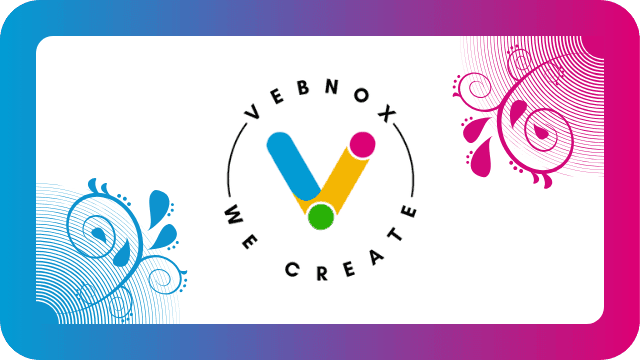

Comments are closed