How to Find Clients on LinkedIn: A Simple, Step-by-Step Guide 🔥
Table of Contents
LinkedIn is a powerful professional networking platform, offering an excellent opportunity to directly connect with your ideal clients. Whether you’re a freelancer, agency owner, or an independent consultant, LinkedIn provides a wide range of tools to help you discover and engage with potential clients. In this guide, we’ll take you through a step-by-step process on how to find clients on LinkedIn, including Boolean search techniques, outreach strategies, and valuable tools.
Why Use LinkedIn for Client Hunting?
- Massive Reach: With over 900 million users, including many decision-makers, LinkedIn is a prime platform for networking.
- Targeted Search: Advanced search filters and Boolean search help you find clients based on specific needs.
- Direct Contact: You can message or use InMail to reach out directly to prospects.
- Showcase Expertise: Share posts and articles to demonstrate your knowledge and build credibility.
Step-by-Step Guide to Finding Clients on LinkedIn
1. Optimize Your LinkedIn Profile
Your profile is often the first impression a potential client will have of you. Make sure it’s optimized to attract clients.
- Professional Photo: Upload a clear, professional photo to create a trustworthy image.
- Headline: Craft a headline that explains what you do and the value you offer.
- Example: “Freelance Video Editor | Helping Brands Create Stunning Ads | Remote Specialist”
- About Section: Tell your potential clients what you do, who you help, and how you can solve their problems.
- Example format:
- What you do
- Who you help
- Your key achievements
- Example format:
- Portfolio Links: Showcase your best work by adding links to your portfolio, website, or testimonials.
- Skills & Endorsements: List relevant skills (e.g., Video Editing, Graphic Design, UI/UX) and seek endorsements from your network.
2. Use Boolean Search to Find Clients
Boolean search is a powerful tool that allows you to refine your LinkedIn searches and find the most relevant clients. By using operators like AND, OR, and NOT, you can narrow down your search results.
- Boolean Operators:
- AND: Ensures both terms are included.
- Example: “Founder” AND “Video Editing”
- OR: Includes either one of the terms.
- Example: “Graphic Designer” OR “Web Developer”
- NOT: Excludes a term from the search.
- Example: “Freelance” NOT “Intern”
- Quotation Marks (” “): To search for an exact phrase.
- Example: “Digital Marketing Specialist”
- Parentheses ( ): For grouping terms together.
- Example: (“Founder” OR “CEO”) AND “India”
- AND: Ensures both terms are included.
- Example Prompts for Freelancers:
- Video Editor:
(“Founder” OR “Marketing Manager”) AND (“Video Editing” OR “Ad Campaigns”) AND (“Startup” OR “Small Business”) - Graphic Designer:
(“Creative Director” OR “Brand Manager”) AND (“Graphic Design” OR “Logo Design”) NOT “Intern” - Remote Freelance Work:
(“Freelance” OR “Remote” OR “Contract”) AND (“Video Editor” OR “Graphic Designer”) NOT (“Onsite” OR “Full-time”)
- Video Editor:
- Using Filters: After entering the Boolean query in the LinkedIn search bar, apply filters like:
- Location: Narrow down to specific regions (e.g., India, Worldwide).
- Industry: Choose industries like Marketing, IT Services, E-commerce, etc.
- Time Frame: Select recent posts (e.g., Past Week, Past Month) for fresh opportunities.
3. Effective Outreach Strategies
Once you identify potential clients, the next step is to reach out to them strategically. Here are some tips to improve your outreach:
- Connection Request Message: Keep it short and personalized to increase the chances of your request being accepted.
- Example:
“Hi [Name], I came across your profile and noticed your amazing work at [Company Name]. As a freelance [Skill], I help businesses like yours with [Specific Service]. Would love to connect and explore opportunities to collaborate!”
- Example:
- Follow-Up Message: If they don’t respond, send a polite follow-up 2-3 days later.
- Example:
“Hi [Name], just following up on my previous message. If there’s any way I can assist you with [Service], feel free to let me know. Happy to chat anytime!”
- Example:
- Engage with Their Content: Like and comment on their posts to build rapport and increase visibility.
4. Leverage LinkedIn Content
Posting content regularly can position you as an expert in your field and increase your visibility.
- Content Ideas:
- Educational Posts: Share tips, industry insights, or tutorials.
- Example: “3 tips to make your videos more engaging!”
- Portfolio Showcase: Share examples of your best work to highlight your skills.
- Case Studies: Show how you’ve solved specific problems for clients.
- Client Testimonials: Post feedback from satisfied clients to build trust with prospects.
- Educational Posts: Share tips, industry insights, or tutorials.
5. Join LinkedIn Groups
LinkedIn groups are a great way to find and engage with potential clients within your niche.
- How to Use Groups:
- Join Relevant Groups: Look for groups related to your industry or target audience (e.g., Small Business Owners, Startup Founders, Marketing Agencies).
- Engage Actively: Comment on posts, answer questions, and share helpful insights to demonstrate your expertise.
- Directly Connect: Once you’ve engaged with a group member, feel free to send a connection request or message.
6. Tools to Enhance Your LinkedIn Client Hunting
- LinkedIn Sales Navigator: Use advanced filters and targeting features to find the best leads.
- Hunter.io: Find email addresses of potential clients.
- Zapier: Automate follow-ups and other repetitive tasks.
- Canva: Design stunning LinkedIn banners and posts to grab attention.
- Calendly: Schedule meetings easily with potential clients.
Best Practices for LinkedIn Client Hunting
- Consistency: Dedicate 20-30 minutes daily to LinkedIn outreach and engagement.
- Personalization: Always tailor your messages to the individual. Avoid generic outreach.
- Professionalism: Ensure your messages are well-written and professional.
- Track Your Outreach: Use tools like an Excel sheet or CRM to monitor your outreach efforts and follow-ups.
Common Mistakes to Avoid
- Generic Messages: Avoid using copy-pasted messages. Personalize every interaction.
- Spamming: Don’t bombard potential clients with repeated messages.
- Incomplete Profile: Keep your LinkedIn profile fully updated and professional.
Conclusion
find clients on LinkedIn
LinkedIn offers an incredible opportunity to find clients if you use it strategically. By optimizing your profile, using Boolean search to find prospects, sending personalized outreach messages, posting content to showcase your expertise, and joining relevant LinkedIn groups, you can significantly boost your chances of attracting clients. Stay consistent, and take action now to connect with your dream clients!
Resources:
- LinkedIn Sales Navigator Guide
- Hunter.io (Email Finding Tool)
- Calendly (Scheduling Meetings)
- Canva (Design Tool)

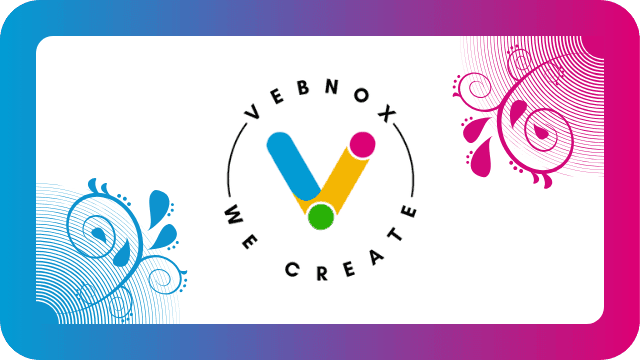

Comments are closed